A great news - Exchange 2010 SP1 is now released...
Personally, it enable a great UI for the users, be able to change interesting theme... easier to share calendar via OWA...
http://www.microsoft.com/downloads/details.aspx?FamilyID=50b32685-4356-49cc-8b37-d9c9d4ea3f5b&displaylang=en
A worth service pack to implement...
Thursday, August 26
Tuesday, July 13
Outlook 2010 Facebook Connector
Its a long wait. Outlook 2010 facebook connector is available!
http://www.microsoft.com/downloads/details.aspx?FamilyID=ce8b7517-234c-48a1-a655-324a88893b02&displaylang=en
Download via the above link!
http://www.microsoft.com/downloads/details.aspx?FamilyID=ce8b7517-234c-48a1-a655-324a88893b02&displaylang=en
Download via the above link!
Sunday, January 10
Exchange Server Supportability Matrix
Recently, in a project, consist of WIndows 2000, 2003 and 2008; Exchange 2000, 2003 and 2007. Customer plan to run on Windows 2008/R2. Question is, what is the supportability matrix?
Till date, Exchange 2007 SP2 only be able to run on Windows 2008 OS, however, be able to run on Windows 2008 R2 domain.
Need to know more? Microsoft has a great website with the table matrix shows:
http://technet.microsoft.com/en-us/library/ee338574(EXCHG.80).aspx
Till date, Exchange 2007 SP2 only be able to run on Windows 2008 OS, however, be able to run on Windows 2008 R2 domain.
Need to know more? Microsoft has a great website with the table matrix shows:
http://technet.microsoft.com/en-us/library/ee338574(EXCHG.80).aspx
Sunday, November 29
Adding picture into Exchange 2010 and Outlook 2010
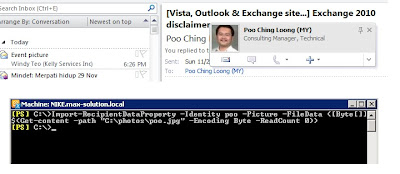
One of the great things and interest me to move our organization to Exchange 2010 and Outlook 2010 is this. You will be able to see your GAL account, picture. Thanks to Ilse sharing this info with MVP :)
Well, one picture is max 10k, will not really add size to AD Database.
1) Get ready your picture, ours in jpg format, less than 10k, remember.
2) In Exchange 2010, launch management shell and type this command:
import-RecipientDataProperty -Identity poo -Picture -FileData (Byte[]] $(Get-content -path "C:\Photos\poo.jpg" -Encoding Byte -ReadCount 0))
3) Launch your Outlook 2010 and mouse over the account in your e-mail, there you go.
Exchange 2010 disclaimer
In recent new efficiency launch, emails sent to me on how to put in image in Exchange 2010 disclaimer.
It is great to know in Exchange 2010 disclaimer, you will be able to put in HTML tag, which means basically, you can put almost what you want into it. In addition, you will be able to get information from Active Directory, a central repository for your organization.
Once, great job from Microsoft Exchange team.
To know more how-to?
Click here to visit the website.
It is great to know in Exchange 2010 disclaimer, you will be able to put in HTML tag, which means basically, you can put almost what you want into it. In addition, you will be able to get information from Active Directory, a central repository for your organization.
Once, great job from Microsoft Exchange team.
To know more how-to?
Click here to visit the website.
Subscribe to:
Comments (Atom)
