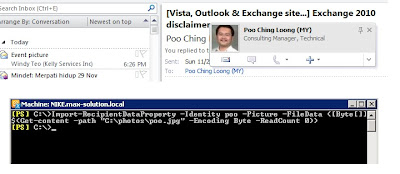
One of the great things and interest me to move our organization to Exchange 2010 and Outlook 2010 is this. You will be able to see your GAL account, picture. Thanks to Ilse sharing this info with MVP :)
Well, one picture is max 10k, will not really add size to AD Database.
1) Get ready your picture, ours in jpg format, less than 10k, remember.
2) In Exchange 2010, launch management shell and type this command:
import-RecipientDataProperty -Identity poo -Picture -FileData (Byte[]] $(Get-content -path "C:\Photos\poo.jpg" -Encoding Byte -ReadCount 0))
3) Launch your Outlook 2010 and mouse over the account in your e-mail, there you go.
