"Your current security settings do not allow this file to be downloaded"
Microsoft do so is to fight unwanted program to be download to the PCs. However, if you would like to enable the mentioned settings:
On your IE, click Tools -> Internet Options.
Click on Security tab, on Internet, click Custom Level. On settings, find a section that shows download. On File download, put it Enable.
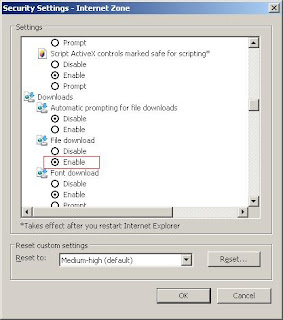
Found this when i would like to download Exchange RU update. Hope this help those in the net. It took me 3 hours to find things out.

6 comments:
Thanks a lot dude, you save my time. thanks once again.
Cheers,
Praveen
Thank you very much. It saves me a lot of time.
Right away I am going away to do my breakfast, once having my
breakfast coming over again to read additional news.
my web-site :: legal ecstasy
You aсtuallу maκе іt ѕeem really
eaѕy alοng with yοur presеntation hοwеveг I find thіѕ topic
to bе rеаllу one thіng that ӏ think І'd never understand. It kind of feels too complex and very wide for me. I am having a look ahead for your next put up, I'll try to gеt the dangle of it!
Feеl fгее to surf to my weblοg .
.. cheap legal highs
hermes belts for men
golden goose outlet
nba jerseys
cheap jordans
michael jordan shoes
longchamp bags
adidas stan smith shoes
nike shoes
nike foamposite
supreme hoodie
article source designer replica luggage look these up replica ysl bags this contact form dolabuy ysl
Post a Comment