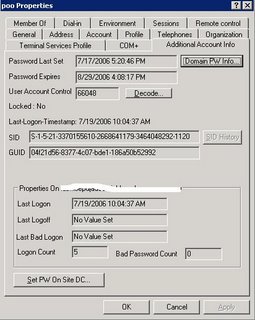
Exchange 5.5 to Exchange 2003 migration is being a hot cake in this part of the world. Lots of the migration used OWA 2003 as the replacement of other email clients. However, password expires, account lockout problems give Administrators lots of issues - increase helpdesk calls+++
In this session, we would like to share on how identify/findout when particular account password expired+++
To reach the objective, Acctinfo.dll need to register to DC.
Acctinfo.dll adds a new property page to the user object Properties dialog box in Active Directory Users and Computers. This will then show the date when a user's password was last set, the date when a user's password will expire, and the dates and times when a user last logged on and logged off. Most of the info needed/important unfortunately is not store in AD - BUT- We can calculate based on the user password set. Normally, we need to run lots of script, which give overhaed to Administrators. Acctinfo.dll performs these calculations for you!
System Requirements
Windows Server 2003 or Windows 2000 Server operating system - You must be an Administrator to install Acctinfo.dll.
How to install
- First of all, install donwload Windows 2003 resource kit from Microsoft Website. Install the downloaded Resource Kit.
- Then install Windows Support Tools (From Windows 2003 CD)
- Copy the file Acctinfo.dll (Depending where you install) to the %windir%\system32 folder. In Windows Server 2003, this is typically C:\Windows\System32. In Windows 2000, this is typically C:\Winnt\System32.
- Open a command window, and type the following (this example assumes that your %windir%\system32 folder is C:\Windows\System32):
- regsvr32 c:\windows\system32\acctinfo.dll

No comments:
Post a Comment